What is new this week?
I had my Game Designer hat on, continuing with Game Balancing for each of my 12 stages.
During the balancing, I noticed that I needed to adjust camera positions, depending on the current stage. With only 2 Unity scenes, one for the Main Menu, and the other for the In-game, I use only one Main Camera, which is utilised for each stage. To cater for each different stage, I added a new script to my Game Manager, that re-positions the Main Camera each time a stage begins.
Next, I needed some debug options to load any stage I wanted to test, so I added options to the Debug Menu which allowed me to very quickly balance levels, without playing through consecutive ones.
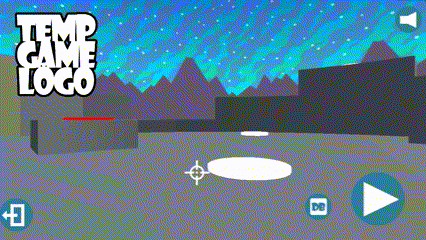
Quite a few builds back, I tested target speeds, and saved these in my design document. I found these saved values and added them into my Stage Manager settings, to increase the pace of the targets across the game. These values were reduced a small amount, but an excellent starting point.
The GamePlay Progression matrix was very handy for seeing the whole game at a glance, and understanding how I will incrementally increasing game complexity across stages. Changes were necessary, particularly when increasing target frequency, but also when introducing new targets like lobbers and boss, as I needed to ease off other special targets at these times. Below, is the current ‘balanced version’ of the 12 stage game.
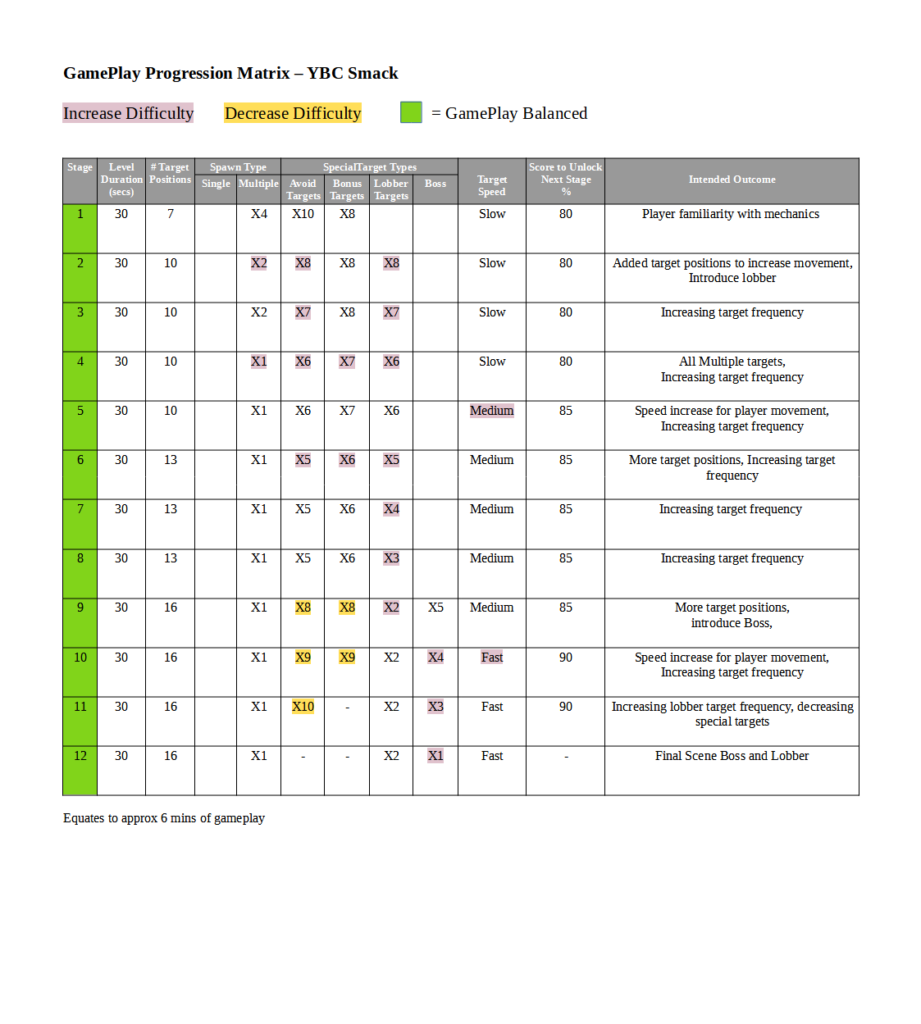
I also ended up reducing the 45 second stages back to 30 seconds, because it felt too long for the current level of complexity I had built, so I remained steadfast on making the best gameplay that I could with the limited options that I had.
I tweaked lobber projectile arc heights to increase difficulty, and ensuring there was more challenge in intercepting them.
I also tested adding a variation of the bonus target, spawning additional targets when hit by player. However, this only became problematic, with next targets getting in the way of spawned bonus targets. I settled with my original bonus target configuration, but will add visual interest in the art pass.
I also began creating a debug function that would calculate values for the Score Unlock values, depending on my stage configuration, but I put it on hold, until my stage balancing was complete, when I knew exactly what values I needed to collate. At this stage, I was unsure whether I needed to add any features like additional target types to improve my game, but I worked with the settings I had made, and avoided scope-creep.
Game balancing assisted me to also make better decisions, seeing the gameplay more finished than it has been. I plan to add the player’s hi-score on the main menu, and I decided to NOT add a stage replay button on my Level Complete menu as the game is only 6 minutes in duration, and in order to get the best score, a player needs to improve their speed and accuracy, which replaying will assist. Replayability was ensured, as replaying stages will always be a unique experience, with most of the target activation process, from choosing target objects, positions and order of targets, determined randomly. I plan to add some visual easter eggs, for players who want to dedicate some effort in getting the best scores possible.
As I am busy with other non-gamedev tasks this Saturday, I have written and scheduled this post a few days earlier, so hopefully this appears in my DevBlog on time, as expected.