The plan for this week was simply to aim at getting my Single and Multiple targets working in the game, and then ensure avoid and bonus targets were distributing across my stages, using my inspector settings.
I created new code that generated target arrays for containing the data required to make this work. I use numerous arrays, to contain the specific info I want. For example, for the SpawnType, either Single or Multiple, I use 0 for Single and 1 for Multiple.
Then I planned how the code needed to execute for each variation of target. Here is some whiteboard pseudocode that explains basically what I am doing. Handy for reference, for when I started changing the instantiating code.
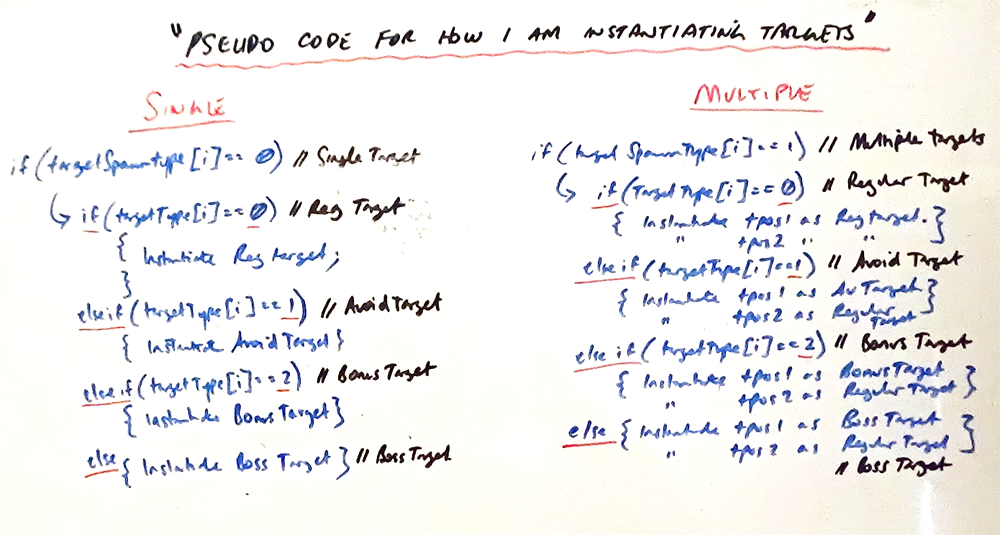
I used enums for my inspector SpawnType settings, single or multiple, so I had a drop-down selector for each stage. I also researched how to add custom inspectors and editor scripts, which I promptly added to my Research List. I don’t want to go down that rabbit hole right now, but in the future it is certainly where I want to head. While researching nesting conditional fields, I did practice how to overwrite existing script classes using custom scripts.
Anyway, here is a look at the game with multiple targets, avoid and bonus targets. I am supposed to be avoiding the red ones 😉 Next, I will add visual effects, for when you hit an avoid target.
I don’t want to deduct points from the player, for hitting an avoid target, but thinking about opting for more of a visual hindrance. Hint: Kaboom!